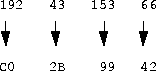[Top] [Prev] [Next] [Contents] [Index]
Linking X Server Files
If X servers are located in directories other than the default or specified directory (such as subdirectories of the default TFTP directory) you need links between the pathnames used in the default loading sequence and the actual pathnames of the X server files. This ensures that the default loading sequence will work properly.
By default, the ncdinstall program installs X servers in a subdirectory named for the release, such as /tftpboot/Xncd.5.0.120. Then, ncdinstall creates links for the X servers from this subdirectory to the default location, which is /tftpboot.
The general format of a link command is:
ln filename server_pathname
where filename is one of the filenames from the default download sequence and server_pathname is the actual pathname of the X server file.
If you are assigning an X server to an individual terminal, use the request for the hexadecimal representation of the terminal's IP address, which is unique to each terminal. Link this filename to the pathname of the X server you want this terminal to boot. For example, assuming the servers are in the Xncd.5.0.120 subdirectory of /tftpboot:
# cd /tftpboot
# ln -s Xncd.5.0.120/Xncdhmx C02B9942
The hexadecimal equivalent of the IP address is displayed during boot when the X server attempts to download a configuration file with this name. You also can find the hexadecimal equivalent by converting each octet in the IP address to a hexadecimal number. For example:
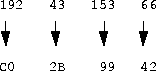
You can use the bc(1) utility to convert from decimal notation to hexadecimal. For example:
% bc
obase=16
192;43;153;66
C0
2B
99
42
[Top] [Prev] [Next] [Contents] [Index]
Send comments, suggestions, or questions about this document to the NCD Technical Publications Department by Internet e-mail. Write to us at
techpubs@ncd.com.
Copyright © 1997, NCD Inc. All rights
reserved.